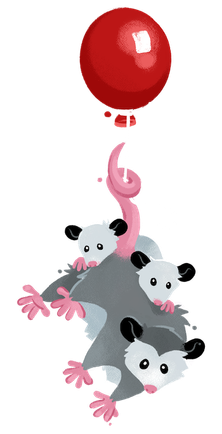Menu
- Why Eleventy?
- Getting Started
- Community
- Working with Templates
- Using Data
- Configuration
- Template Languages
- Plugins
- API Services
- Release History
- Advanced
5.81s14.77sCustom Data File Formats
Contents
Out of the box, Eleventy supports arbitrary JavaScript and JSON for both template and directory data files as well as global data.
Maybe you want to add support for TOML or YAML too! Any text format will do.
Note that you can also add Custom Front Matter Formats as well.
Usage Jump to heading
// Receives file contents, return parsed data
eleventyConfig.addDataExtension("fileExtension", (contents, filePath) => {
return {};
});- Added in v2.0.0-beta.1 Pass a comma-separated list of extensions.
- Added in v2.0.0-beta.1
filePathwas added as a second argument.
eleventyConfig.addDataExtension("yml, yaml", (contents, filePath) => {
// …
});Usage with Options Jump to heading
Added in v2.0.0-beta.1
// or with options (new in 2.0)
eleventyConfig.addDataExtension("fileExtension", {
parser: (contents, filePath) => ({}),
// defaults are shown:
read: true,
encoding: "utf8",
});parser: the callback function used to parse the data. The first argument is the data file’s contents (unlessread: false). The second argument is the file path Added in v2.0.0-beta.1.read(default:true): useread: falseto change the parser function’s first argument to be a file path string instead of file contents.encoding(default:"utf8"): use this to change the encoding of Node’sreadFile. Usenullif you want aBuffer.
Examples Jump to heading
YAML Jump to heading
Here we’re using the js-yaml package. Don’t forget to npm install js-yaml.
const yaml = require("js-yaml");
module.exports = eleventyConfig => {
eleventyConfig.addDataExtension("yaml", contents => yaml.load(contents));
};TOML Jump to heading
Here we’re using the toml package. Don’t forget to npm install toml.
const toml = require("@iarna/toml");
module.exports = eleventyConfig => {
eleventyConfig.addDataExtension("toml", contents => toml.parse(contents));
};Adding a custom JSON file extension Jump to heading
module.exports = eleventyConfig => {
eleventyConfig.addDataExtension("geojson", contents => JSON.parse(contents));
};Feed EXIF image data into the Data Cascade Jump to heading
Added in v2.0.0-beta.1 This uses the exifr package to read image EXIF data. Don’t forget to npm install exifr.
Note that the second argument is an object with a parser function.
const exifr = require("exifr");
module.exports = function(eleventyConfig) {
eleventyConfig.addDataExtension("png,jpeg", {
parser: async file => {
let exif = await exifr.parse(file);
return {
exif
};
},
// Using `read: false` changes the parser argument to
// a file path instead of file contents.
read: false,
});
};- Example using a template data file:
- Given
my-blog-post.mdandmy-blog-post.jpegthenexifwill be available for use inmy-blog-post.md(e.g.{{ exif | log }})
- Given
- Example using a global data file:
- Given
_data/images/custom.jpegthenimages.custom.exifwill be available for use on any template (e.g.{{ images.custom.exif | log }})
- Given
Ordering in the Data Cascade Jump to heading
Note that in the data cascade there is a specific conflict resolution order when the same keys are used in data files. For example, JavaScript files take priority over JSON. These new custom data file formats are treated as lower priority than both JavaScript and JSON.
If you add multiple file extensions, the latter ones take priority over the earlier ones. In the following example, if there is ever conflicting data between *.toml and *.yaml files, the yaml file will take precedence.
const toml = require("@iarna/toml");
const yaml = require("js-yaml");
module.exports = eleventyConfig => {
// Lower priority
eleventyConfig.addDataExtension("toml", contents => toml.parse(contents));
// Higher priority
eleventyConfig.addDataExtension("yaml", contents => yaml.load(contents));
};Example Jump to heading
Consider the template data file search for a my-first-blog-post.md file. The order with custom toml and yaml formats (as seen above) will go as follows:
my-first-blog-post.11tydata.jsmy-first-blog-post.11tydata.jsonmy-first-blog-post.11tydata.yaml(custom)my-first-blog-post.11tydata.toml(custom)my-first-blog-post.jsonmy-first-blog-post.yaml(custom)my-first-blog-post.toml(custom)
This same ordering would be used for template directory data files as well.
- You can also use the
setDataFileSuffixesConfiguration API method to customize the.11tydatafile suffix.
Other pages in Using Data:
- Configure your Templates
- Eleventy Supplied Data
- Data Cascade
- Environment Variables
- JavaScript Data Files
- Custom Data File Formats