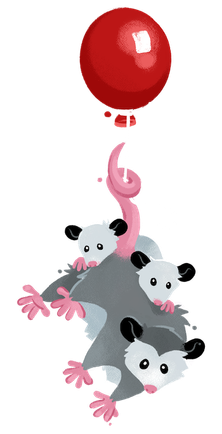Menu
- Why Eleventy?
- Getting Started
- Community
- Working with Templates
- Using Data
- Configuration
- Template Languages
- Plugins
- API Services
- Release History
- Advanced
1.93s29.05sScreenshots
Contents
Feed this runtime service a URL and it returns a fully rendered screenshot image from that page (using Puppeteer)
Source Code Jump to heading
- You will need to set an environment variable in the Netlify App UI
AWS_LAMBDA_JS_RUNTIMEwith the valuenodejs12.x. Read more at Issue #17.
Usage Jump to heading
Image URLs have the format:
https://v1.screenshot.11ty.dev/:url/
https://v1.screenshot.11ty.dev/:url/:size/
https://v1.screenshot.11ty.dev/:url/:size/:aspectratio/
https://v1.screenshot.11ty.dev/:url/:size/:aspectratio/:zoom/
urlmust be URI encoded.- Valid
sizevalues:small: 375×___ (default)medium: 650×___large: 1024×___aspectratioof9:16is not supported (throws an error)
opengraph: always 1200×630, works withzoomaspectratiois ignored (no errors thrown)
- Valid
aspectratiovalues:1:1(default)9:16
- Valid
zoomvalues:bigger(1.4devicePixelRatio)smaller(0.71devicePixelRatio)
Sample Jump to heading
Try it out on the Eleventy API Explorer.
<img src="https://v1.screenshot.11ty.dev/https%3A%2F%2Fwww.11ty.dev%2Fdocs%2F/small/9:16/bigger/" class="screenshot screenshot-first-example" width="375" height="667" loading="lazy" decoding="async" alt="Screenshot of 11ty.dev">Advanced Options Jump to heading
Manual Cache Busting Jump to heading
If the screenshots aren’t updating at a high enough frequency you can pass in your own cache busting key using an underscore prefix _ after your URL.
This can be any arbitrary string tied to your unique build, here’s some examples that use today’s date:
/:url/_20210802/
/:url/:size/_20210802/
/:url/:size/:aspectratio/_20210802/
/:url/:size/:aspectratio/:zoom/_20210802/
Custom Wait Conditions Jump to heading
You can customize the conditions with which the headless browser will wait to take the screenshot. At a low level, this controls the waitUntil property in Puppeteer’s goto call. The options are:
- DOMContentLoaded
wait:0 - Load event
wait:1(default) - Load event; there have been no network connections for 500ms:
wait:2 - Load event; there are fewer than two network connections for 500ms:
wait:3
/:url/_wait:0/
/:url/_wait:1/
/:url/_wait:2/
/:url/_wait:3/
Custom Timeout Jump to heading
Number of seconds to wait before the request times out. We will attempt to simulate the stop button and return the screenshot that exists up to that point. Worst case, a default Eleventy logo is returned.
- Minimum:
3 - Maximum:
9
/:url/_timeout:3/
/:url/_timeout:9/
Combine these options Jump to heading
You can use any of these advanced options together, like /:url/_20210802_wait:0_timeout:2/. Order only matters to the uniqueness of the URL caching on the CDN: /:url/_20210802_wait:0/ and /:url/_wait:0_20210802/ will be functionally equivalent but make two different screenshot requests.